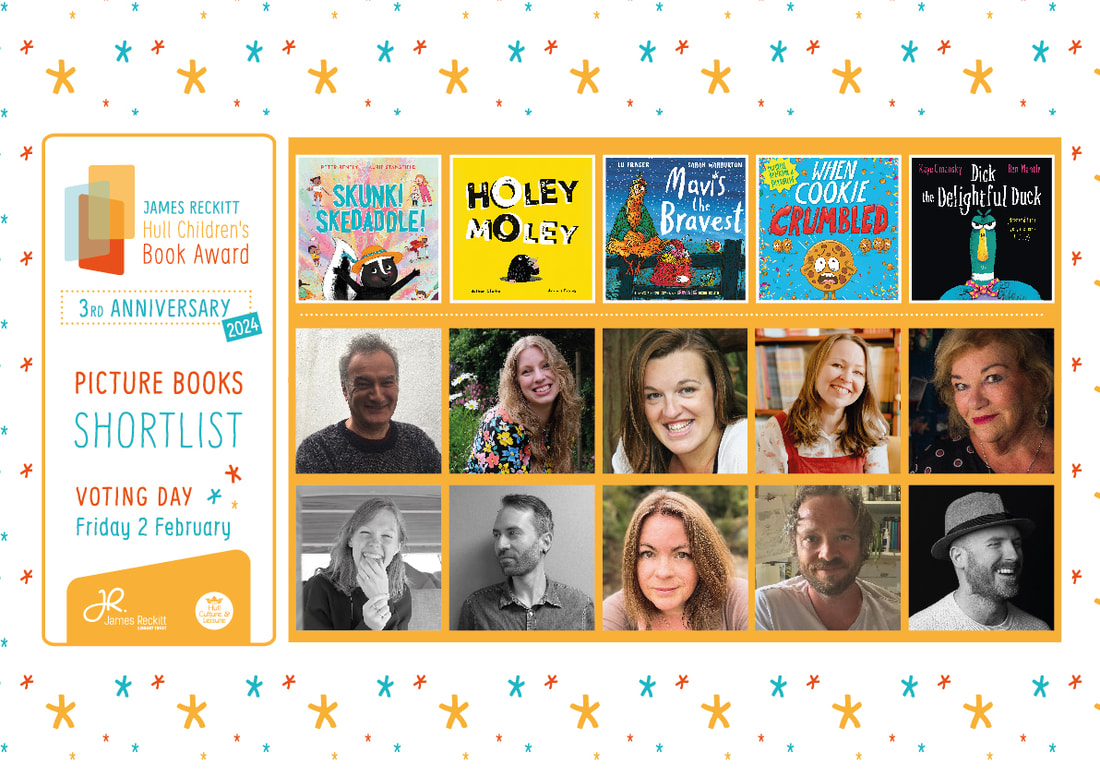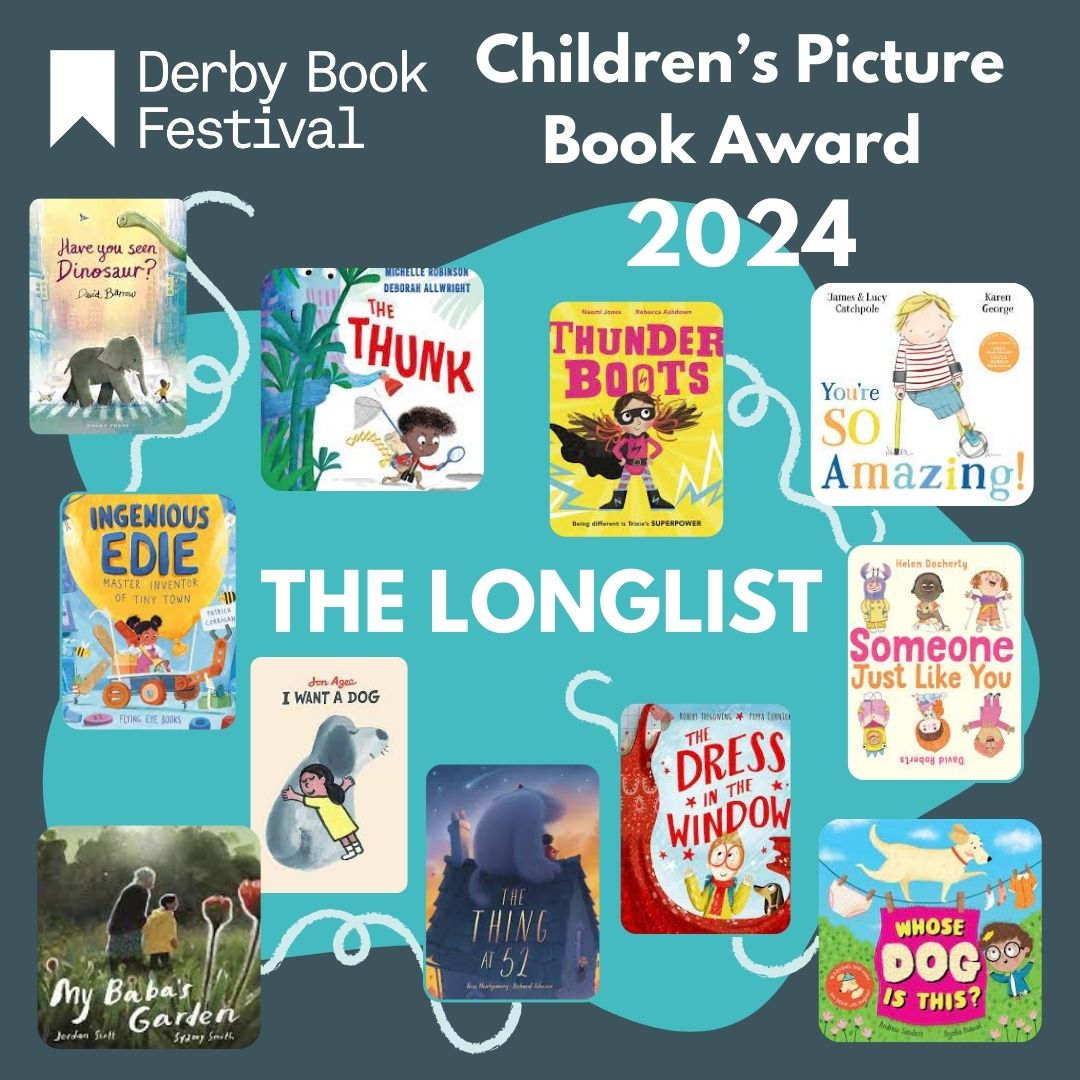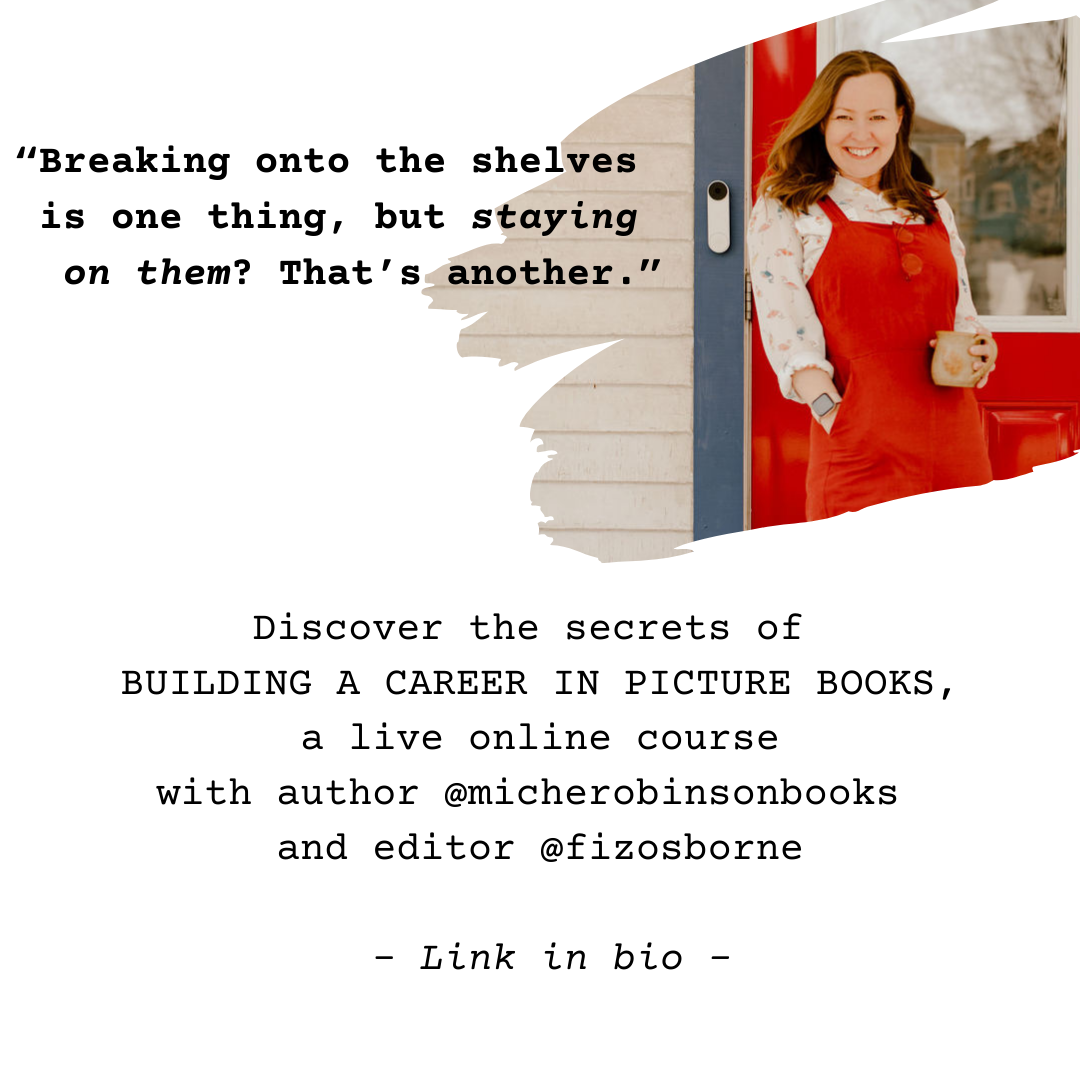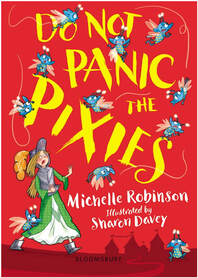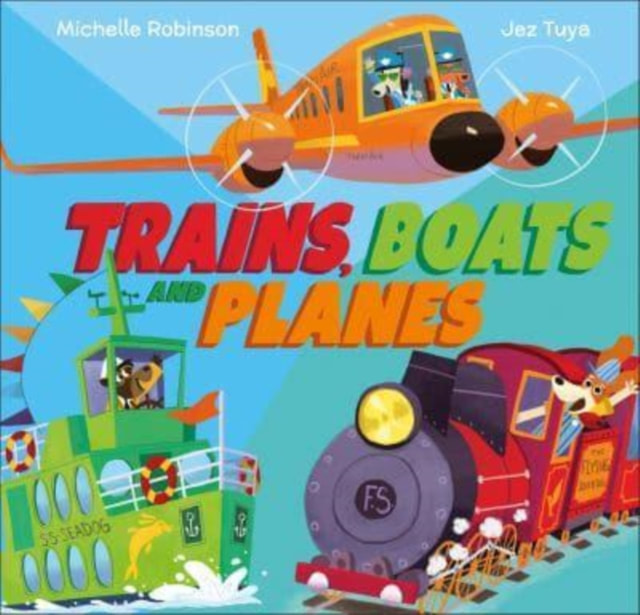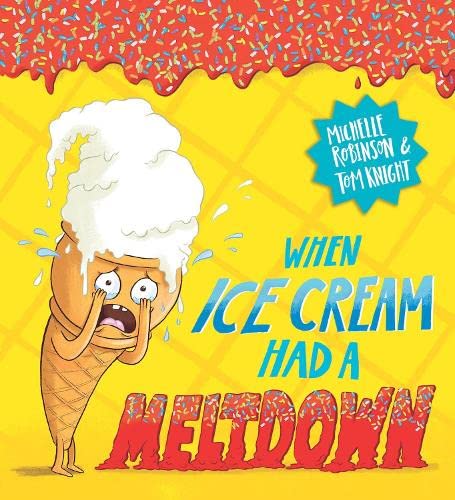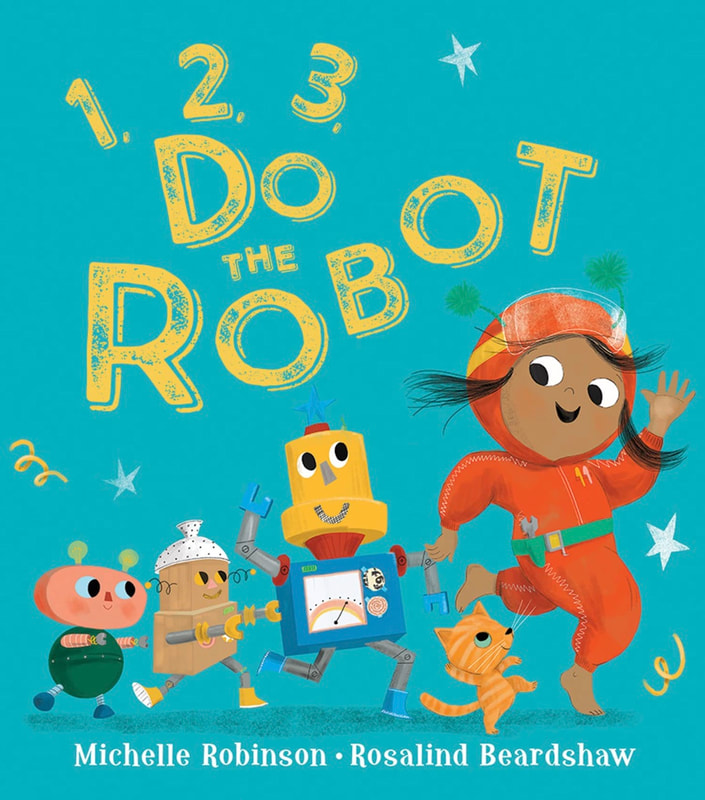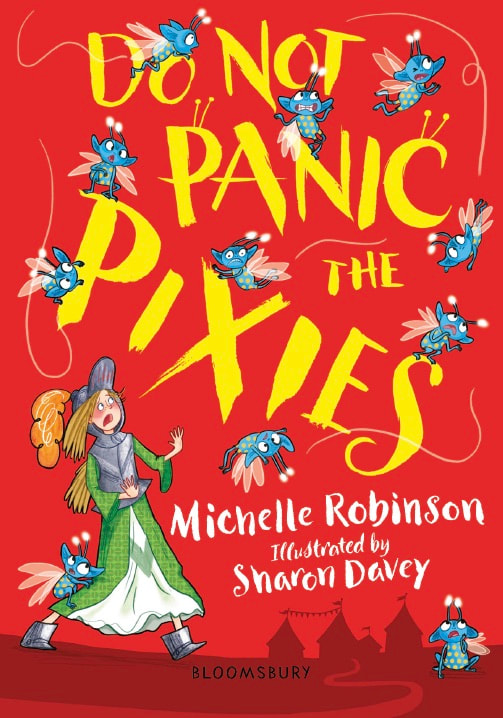|
The summer holidays are almost here! Let your class unwind with a dip into their imaginations for an afternoon of gentle fun. This event is free, you just need to register. I hope you can join me!
Tom and I are both over the moon to have had our book shortlisted within this fabulous initiative. To pick up the most votes was a real surprise, especially when the competition was so stiff! We have been shortlisted before and narrowly missed out, so this news was beyond awesome.
It's wonderful that the children took Michael the cookie into their hearts. His story is all about acceptance, self expression and kindness. Thank you to all who voted!
We'll be sharing tips, advice and insights from our careers, as well as giving participants an exclusive glimpse into what’s currently making an impact with agents and editors.
Full details and booking information can be found here. A limited number of sponsored spots are available, with thanks to some very generous donors. We hope to meet you in our virtual classroom in February. In the meantime, best of luck with your work and have a great Christmas! It's BookTrust's #StorySharerWeek, where we celebrate everyone who shares stories and books with children and young people. As their current Writer In Residence, I'll be joining BookTrust LIVE to share some of my best story sharing tips, while answering any questions that pop up in the chat box along the way. I'd love to see you there! You can watch the event live on this Thursday afternoon at 2pm (UK time) at any of the following links...
On BookTrust's website: https://www.booktrust.org.uk/what-we-do/programmes-and-campaigns/bookstart/practitioners/bookstart-toddler-and-pre-schooler/webinar-with-michelle-robinson/ On YouTube: https://www.youtube.com/watch?v=EwKVnUDJpXQ On Facebook: https://www.facebook.com/events/661775619427849 On LinkedIn: https://www.linkedin.com/events/7123266924645396481/comments/  I'm absolutely thrilled to share the news: I'm following in the footsteps of some remarkable authors and illustrators as the new BookTrust Writer In Residence! You can read all about it in this blog post on their website. I've long been a fan of BookTrust and the wonderful work they do to promote early years literacy in every child. Their resources have been a great help to me as a parent. I know that enjoyment is the key to learning to read, to continuing to read, to getting the reading bug - all of which is proven to have a huge impact on the way we go on through our lives. I urge anyone who either has, cares for, or works with young children to explore the BookTrust website for brilliant tips, advice and recommendations that are all there to support you, as you support children learning to read. And learning, I hope, to enjoy it! 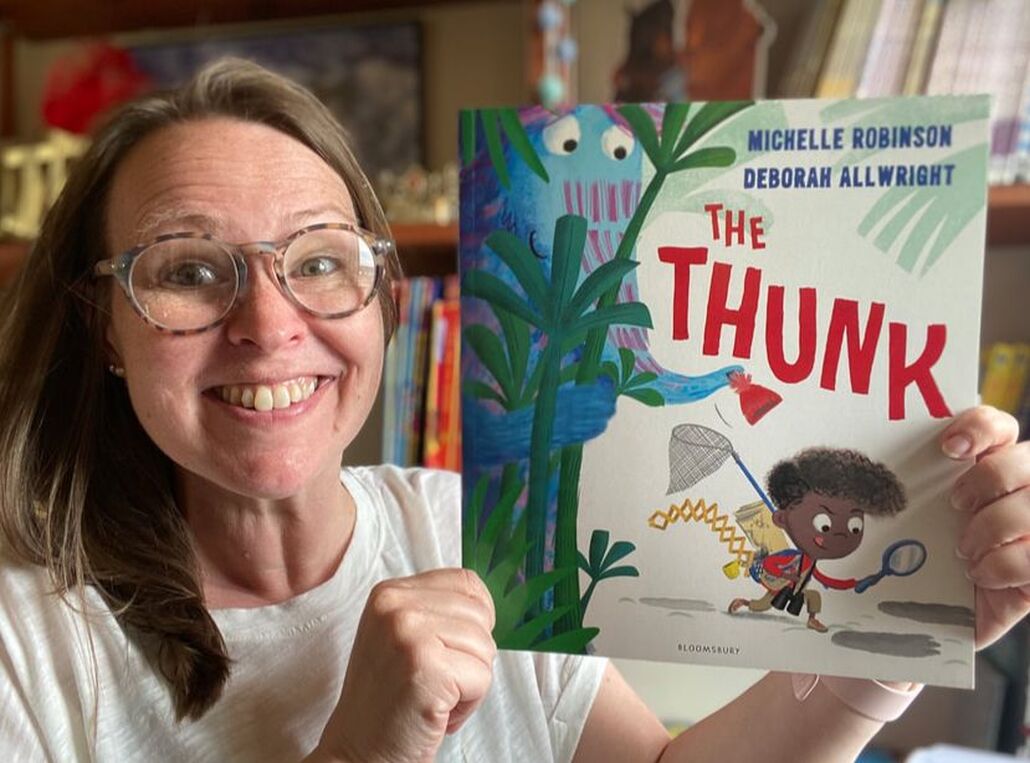 I have two books publishing this week, both with Bloomsbury. The Thunk is possibly my favourite picture book so far! It's illustrated gorgeously by Deborah Allwright and is the follow up to our book, She Rex. It's already picking up some wonderful reviews and I couldn't be more delighted.
I've been working with the team at Bloomsbury for many years, and I am tremendously proud of every book we've created together. I feel like I'm becoming a stronger writer with every one, and that has a lot to do with the editors I work with. They champion my stories and help me hone them, and I am super thankful for their support. Thank you to Team Bloomers -- members past, present and future!
I'm gearing up for a schools tour in the north of England as part of the annual World Book Day celebrations. I'll be working with the brilliant teams at Hull SLS and Leeds SLS, as well as reading at The Rabbit Hole Bookshop in Hebden Bridge.
I'll be sharing a selection of my new stories and getting everyone fired up about literacy. It's always so much fun touring with the schools library service. With any luck rail and teacher strikes won't wreak havoc with my visit... I can't wait to see everyone and introduce you to my new books! I'm just back from a trip to Toronto, where I was delighted to appear at the 43rd annual Toronto Festival of Authors. It was a fun packed event, with plenty of smart kids in attendance! We went on A Beginner's Guide to Bear Spotting and even ventured into Wondermere with Grace and Portia in ,Do Not Disturb The Dragons.
Emigrating amid a pandemic is quite something. Add to that a recent visit from Hurricane Fiona, and I'm sure you can imagine how much I enjoyed being able to travel and appear on stage again! Thanks to Janet Smyth for the invitation, and to Olivia Hope for the introduction. Thanks also to my publishers and Indigo for their support with book sales, to the Festival staff, crew and volunteers for their help, and to all the families who joined the fun! |
About meMichelle Robinson is a Categories
All
Archives
July 2024
|